
The DeveloperDeveloperDeveloper event at the Microsoft offices in Reading was split in two tracks of simultaneous sessions.
Notes from some of the sessions:
It’s Time to Look at Entity Framework
Speaker: Julie Lerman (twitter @julielerman) thedatafarm.com
The Entity Framework was initially designed to reverse engineer existing databases but you can now also create them from scratch.
The designer generates a DDL. It doesn’t actually create the DB, it creates a script. Then you give the script to a DBA (Not sure how you specify paths for database and log files ?).
Support for POCO classes: your classes don’t have to inherit from Entity Framework classes, you can keep your model totally separate from EF and still work with the designer. The way you do this is through T4 templates, some of them you can download from Visual Studio Gallery.
If you tweak the T4 template you can totally abstract the EF layer (ObjectSet, etc…). In other words your code can interact with EF only through interfaces, which makes unit-testing possible.
TODO:
Packaging in the .NET World
Speaker: Seb Lambla (twitter @serialseb)
Seb demoed OpenWrap www.openwrap.org (the site is going live live in a few days), a packaging tool that you use to inject dependencies into your build. The dependencies must be available as “wraps” for this to be possible. You inject the dependencies with a simple command-line tool.
The openwrap commands can also be used from within an msbuild file.
There is another open source tool called Nupack (maintained by Microsoft) released on codeplex.
TODO:
- Check out Scott Hanselman’s blog about Nupack
Is NoSQL the Future of Data Storage?
Speaker: Gary Short (twitter @garyshort)
- Term introduced by a programmer from LastFM.
- NoSQL
- often does not implement ACID
- avoids joins
- no fixed schema
- scales horizontally (adding more machines)
- Types of NoSQL DBs
- document Store
- graph storage: nodes and edges
- key/value stores: on disk/on RAM
- “eventually consistent”
- object DBs. You provide your own indexing rules.
- Good for:
- geographic regions, large quantities of data, game server sharding (what’s sharding?)
- often written, rarely read > Key/Value
- binary data
- Example: Twitter
- they tried RDB > didn’t scale.
- built FlockDB
- not optimized for transversal, because not needed.
- optimized for adjacency lists: graph stored as set of edges
- idempotency: useful for computing set unions and intersections.
- Lessons learned: use aggressive timeouts
TODO:
- check story of Twitter (DB angle)
Modern C#: this is not your grand-daddy’s language
Speaker: Jon Skeet and his pony. (twitter: @jonskeet)
Inspiring talk about the evolution of the language features of C#.
Jon illustrated how powerful C# has got by writing a MaxBy() implementation in various versions of C#. MaxBy() should return the element of a collection containing the maximum value of a specified field. It should work with any field and any collection.
He wrote the solution in C# 4 use generics, lambdas, method extensions and inferred types.
In C# 1.0, he started with a simple for loop: this lead to code specific to the class being compared. To make the code a bit more generic he used a delegate and some downcasting from System.Object to the type compared: it worked but was somewhat verbose and not as type safe as the C# 4 version.
Jon’s quotes:
“Knowing how things work under the hood is important. However you need to be able to shift gears so that you think at a higher level when you need to”
“We need to be jolted out of the idea of what a language should look like.”
“You can express yourself more clearly without having to write things you don’t need. What needs to be expressed is expressed only once.”
“Learning F# helps you understand the new features of C# 4.”
Things you should know about SQL as a developer
Speaker: Simon Sabin (twitter: @simon_sabin)
- Do not truncate the transaction log > you loose point-in-time recovery
- Re-indexing
- You may just need to update the statistics.
- Shrinking
- usually bad, files grow for a reason
- shrinking makes sense after a big import job only
- Clustered indexes on dates
- make them small and unique
- Types of joins
- Loop: for small datasets
- Hash: large datasets
- Merge: requires sets to be ordered
- user-defined functions
- bad performance!
- interpreted
- can’t use parallelism
- demoed a padding operation done with UDF vs one done with a CLR function. The CLR one significantly faster.
- Prefer CLR functions over UDF.
TODO:
- Look into taking snapshots vs restoring from backup.
More blog posts about the event:
Danny-T.co.uk
The Ninja Ferret
Slides:
Chris Hardy’s WP7 talk

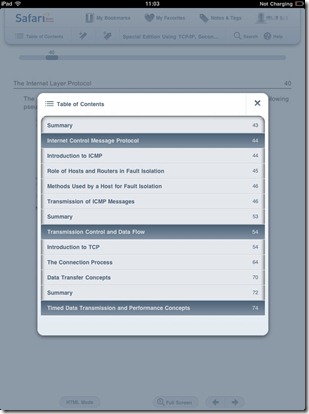







 Search films by location, by date, by cinema.
Search films by location, by date, by cinema.  This is what Google Latitude should have been. Check-in to pre-defined places (restaurants, bars, companies, hotels, train station platforms, forests…) to tell where you are or add tips about a particular place. This app would be great if only more people used it: the nearby tips tend to age a bit.
This is what Google Latitude should have been. Check-in to pre-defined places (restaurants, bars, companies, hotels, train station platforms, forests…) to tell where you are or add tips about a particular place. This app would be great if only more people used it: the nearby tips tend to age a bit.







